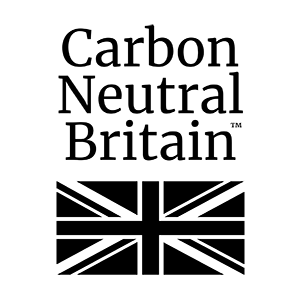InspectEDGE App – Setup for Android
Tip – Uninstall Version 2
This tip is from 25/11/2025 onwards when version 3.0.16 was released. Although version 2 and 3 can be installed on the same device, it is recommended that version 2 is uninstalled as soon as possible as per steps (1) and (2) below.
On your Android device, if it is a new installation skip to step (4), otherwise follow steps (1) to (5) below.
(1) Upload inspections
If you have any inspections that you have not uploaded do the following:
– open InspectEDGE app
– tap each licenced module and then click Upload
(2) Uninstall version 2
If version 2 is displayed in top right hand corner it should be uninstalled as follows:
– close InspectEDGE as per step (3) below
– tap and hold the InspectEDGE icon until a menu appears
– tap Uninstall
– confirm by tapping OK or Uninstall
(3) Close app
– tap square icon at the bottom of the screen
– swipe up on InspectEDGE to close the app
(4) Install/ Update app
Tap here to download latest version and follow the prompts below:
– tap Download or Download anyway (as prompted)
– tap Open
– tap INSTALL or UPDATE (as prompted)
– tap OPEN
(5) Export and Download
After an initial install or an update, it is best practise to do a fresh download:
– logon to licenced AdvantEDGE/ Epitaph module and preform an InspectEDGE export
– open InspectEDGE app
– tap each licenced module and then click Download