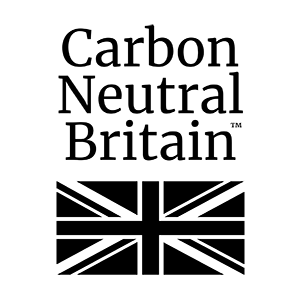Backup
Here at EDGE IT we strive to make you town and parish council or SME as paperless as possible. As part of this we also don’t want you to be reliant upon one device. If your computer was lost, stolen or damaged, we want you to be able to quicky and efficiently connect to your documents and data on which ever device, whether that be your mobile, a tablet, your personal computer or a replacement machine. To achieve this, your documents and data need to be backed up and easy accessible. With our recommendation being to use Microsoft 365, we utilise OneDrive to backup your machines local Desktop, Documents, Pictures, Music and Videos. For bigger, shared directories, SharePoint with its cloud backup built in gives you peace of mind knowing your data is safe and protected. With data stored in SharePoint’s cloud also not taking up physical room on your computer, it also saves precious space on your local drives. With Microsoft 365’s standard inbuilt backup options, which depending on your individual setup can allow you to retrieve the last 25 versions of a file or anything deleted within the last 30 days, your data is protected and can be useful if restoring a recent file.
But, as companies increasingly move data into cloud-based applications such as Microsoft 365, many businesses wrongly assume their Software as a Service (SaaS) vendors have a full disaster recovery solution in place. After all, a SaaS application is always available, accessible from anywhere, and highly redundant, so why is a further backup needed?
An astonishing 1 in 3 businesses report losing data stored in cloud-based applications. In addition, out of all MSP reported SaaS ransomware attacks, 49% occurred in Microsoft 365, up 17% from last year. Not only can the loss of the data itself be devastating to a company, but the time lost in attempting a recovery can be equally damaging.
The truth is that even data in cloud-based applications is vulnerable to:
• End-user deletion, whether accidental or malicious
• Malware damage or ransomware attacks
• Operational errors such as accidental data overwrites
• Lost data due to cancelled user licenses
With more and more businesses moving into Microsoft 365 to run their daily operations, these risks are impossible to ignore.
This is where Datto’s SaaS Protection ensures that businesses can access, control, and most importantly protect the data you entrust to the cloud. SaaS Protection for Microsoft 365 is the leading cloud-to-cloud backup product offering an all in-one backup, restore and export solution that covers Exchange Online, OneDrive, SharePoint and Teams for all user accounts. The solution provides indefinite backups and full disaster recovery abilities, ensuring that you and the rest of your team can be back up and running with a few hours, no matter how severe the issue.
Anti Virus
Our aim is to act as an extension of your team and someone you can rely on, albeit sometimes working silently in the background. One of our many great products and services that we supply to allow you get on with your day job is our managed Endpoint Detection and Response by SentinelOne
Security used to be so simple for the average business. You installed anti-virus (AV) solutions, trained employees not to click on unknown links, and kept software and websites up to date. For a few low-risk companies, that may still be the case, but the vast majority of us, now need to fortify against new, advanced threats that can get around traditional AV.
With the rise of more advanced threats and viruses along with the use of Work-from-Home technologies businesses are facing greater threats to data and workflow and need a different type of protection to mitigate that risk.
Traditional AV isn’t sufficient protection for your business because it requires regular database updates of the current virus signatures to be effective. The protection afforded by AV software is only as good as the vendor’s updates. New threats arise daily, and ensuring updates get pushed out in a timely fashion is a best-effort scenario. Often, threats are discovered only after the damage is done.
Here are a few examples of some of the risks we’re seeing in the marketplace now:
- Malicious documents that may seem like harmless PDF attachments in your emails but execute attacks once they enter your network. Fileless threats that don’t require downloads, but execute from memory, making them difficult to identify.
- Zero-day threats that find an unknown computer vulnerability and exploit it before software or hardware providers can issue updates.
- Ransomware attacks, which can disable IT networks and lock you out of your data.
Keep Your Business Safe from the Latest Threats
Hybrid work is a growing trend that expands your efficiency and improves your employees work/life balance, but it comes with cyber risks you need to manage.
You want to protect your organization against cyberattacks that put your employees, customers, and your business reputation at risk. Here’s why using SentinelOne through our Managed Endpoint Detection and Response (EDR) is the best choice now for your IT security and business continuity.
How Managed EDR Benefits You
Minimize costly downtime caused by threat incidents – Protect against damage done by the latest threats with fast, AI-based threat detection, containment, and automated system remediation. Use SentinelOne to save time and protect your bottom line.
Protect your business from ransomware attacks – Gain peace of mind by using SentinelOne to roll back any and all devices to their pre-threat state. There’s no need to pay expensive ransoms to cyber-attackers or hire high-priced consultants to rebuild network access. Managed EDR pays for itself by keeping you safe and secure.
Increase employee productivity – Eliminate threats that outwit traditional AV solutions and maintain faster device performance, creating fewer distractions that disrupt employee productivity.
Let the experts manage it for you – Don’t spend time trying to support and manage your own systems and security. Focus on running and keeping up with your own daily demands, with ongoing IT support from EDGE IT Systems.
Web Protection
Keep users safe and productive while they use the web
Web threats have increased over the past few years. From phishing sites to drive-by downloads, the dangers have never been greater. To stay safe, you need to make sure you have advanced malware protection in place along with bandwidth monitoring, content filtering, and more.
As part of our SentinelOne offering we can include our Web Protection service by N-able that keeps your workforce secure and productive. Web Protection goes beyond enterprise antivirus software and firewalls by letting you set your own content-filtering policies, website blocked lists, time- and content-based browsing policies, and much more.
Keep users safe
- Threat protection – Protect against malware, phishing, adware, botnets, and spam.
- Bandwidth monitoring – Monitor daily usage with automated bandwidth checks and alerts.
- Access controls - Keep users off sites that could cause a data breach and protect the business from the legal liability that comes with a data breach.
Improve workforce productivity
- Site blocked lists - Set and automatically enforce browsing policies that keep users off non-work-related sites like gaming or social media.
- Time-based browsing policies - Modify blocked list rules to allow employees to visit non-work sites outside of standard business hours.
Get complete control
- Policies - Use Web Protection’s default web protection policies or create your own custom rules for desktops, laptops, or servers.
- Individual site blocking - Want to block specific sites that don’t fall within our core site categories? The web protection feature lets you add custom URLs to the blocked list.
If you would like to find out more about our data security services please contact us.