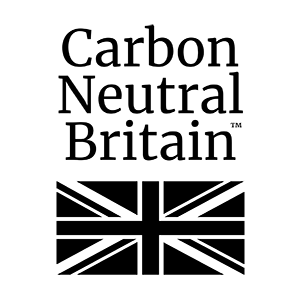(3) Microsoft Remote Desktop Protocol (RDP)
Check which version of RDP is currently supported on your computer as follows:
| – Click Start button or press Windows key on keyboard | |
| – Select Run, type mstsc and click OK | |
| – Top left hand corner of the Remote Desktop Connection window, click the computer icon | |
| – Select About and the protocol version is stated in the last line of the window |
Compare that version against the minimum version of RDP required for your release of Windows, see below, and if necesary click on the appropriate link to update the version:
| Windows 8, 2012 | RDP 8.0 | Windows XP SP2 | RDP 6.1 | ||
| Windows 7, 8.1, 2008 R2, 2012 R2 | RDP 8.1 | Windows XP SP3, Vista, 2003, 2008 | RDP 7.0 |
Please note:
(i) Windows 7, must be updated to RDP 8.1 otherwise applications opening slowly or intermittently
(ii) RDP 6.1 works but you will need to enter your username & password EVERY time you open an application