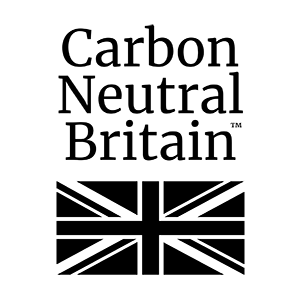Part of my brief here at EDGE is to ensure that all our users are using Epitaph correctly and to its full potential. In order to do this I have started looking at how Epitaph is used around the country. There seem to be a few general issues that are more common than they should be. Over the next year I will be calling all of you both to discuss both any issues you may have and to suggest more effective means of working.
I thought that before I did this, it may well be worth sharing the indicators that I look for when initially looking at your system; bear in mind that a database is only as good as the information entered into it, even a well used system will attract typos and needs checking on occasion.
The first screen I look at is ‘Booking Status’. The only services that should be listed in here are future bookings and recent ones that are awaiting the allocation of register numbers. There should not be any dating back any length of time. If there are you should make sure you have any other records you have to hand relating to the listed services and call me. Together we can get rid of the backlog and I can show you how to progress a booking through the system so that no backlog occurs in future.
The next part refers to burials only, but if you have cremation records the same principal applies.
The next screen, and perhaps the most powerful, is the ‘Graves Quick View’. When you first open this, it is arranged by Cemetery and then Grave Number. Even if you’ve only one cemetery, you should enter the Cemetery Name when creating the grave. Numbering the graves requires a little thought; if you number them 1,2,3 etc. they will not appear in the correct order – 2 would list after 199 and so on. The way around this is to enter leading zeros; so 1 becomes 001, 2 002 and so on. This will ensure that graves 1-999 will list in the correct order. Entering 01, 02 etc. will ensure that graves 1-99 will list in order and will work if you have no graves numbered higher than 99. If you have numbers in excess of 999, you should enter three leading zeros.
 Assuming the graves have been numbered correctly you can start to look at the rest of the data. Remember to filter by cemetery first. At the bottom left of the page there is the option to reorder the data by burial date, surname and register number. Surname is a great tool for quickly finding someone where other details are not available but not of great use in analysing the data. I would suggest first ordering the data by burial date. Scan down and look at the first and last recorded dates – any 1017 or 2107 years can be quickly amended. Scan down through the records. Are there any burial with no dates? Do the Register numbers closely follow the date sequence? It’s not unusual to find errors in the date of burial; a simple slip can move an interment by a year, a decade even a century, even if only one digit is wrong. Once you’ve amended this close the page, reopen the page, order by burial register number, again these should list in order and follow the burial date very closely. There should be no gaps or duplicates. Ideally, if all of your records are in the system, each cemetery should have a set of records numbered from 1 to your last register number.
Assuming the graves have been numbered correctly you can start to look at the rest of the data. Remember to filter by cemetery first. At the bottom left of the page there is the option to reorder the data by burial date, surname and register number. Surname is a great tool for quickly finding someone where other details are not available but not of great use in analysing the data. I would suggest first ordering the data by burial date. Scan down and look at the first and last recorded dates – any 1017 or 2107 years can be quickly amended. Scan down through the records. Are there any burial with no dates? Do the Register numbers closely follow the date sequence? It’s not unusual to find errors in the date of burial; a simple slip can move an interment by a year, a decade even a century, even if only one digit is wrong. Once you’ve amended this close the page, reopen the page, order by burial register number, again these should list in order and follow the burial date very closely. There should be no gaps or duplicates. Ideally, if all of your records are in the system, each cemetery should have a set of records numbered from 1 to your last register number.
If after all of this you’re happy with your records, well done. If not, give me a call.
Ian Quance
07584 904258
02476 667337