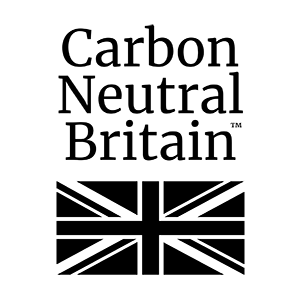We are receiving calls that users connecting to our RemoteApps service via Windows 11, that have recently been updated to version 22H2 are having issues with the connection seeming to hang.
The cause of this issue is the latest 22H2 Microsoft update that has been install on their machine.
Whilst Microsoft investigate issue further, which as you can understand we have no control over. The link below, documents how to remove the 22H2 update from your machine. Whilst we do not recommend this, nor advise this, by all means please feel free to pass this onto your IT Support Company who can run it at their own risk!
How to uninstall Windows 11 22H2 – Pureinfotech
There are other options for carrying out registry edits to address the problem, but these are not recommended to be left on the machine as a permanent solution. These registry changes can be found : Microsoft investigates Windows 11 22H2 Remote Desktop issues (bleepingcomputer.com)
The account that you logon to RemoteApps is working fine, it is unfortunately down to the rogue update that is blocking the connection.
We have had clients that have followed either of the above instructions and are now back up and running successfully.
If you do wish to either remove the update, or run the registry changes, but have another machine without the latest Windows 11 updates on, then please do feel free to contact us and we can setup the RemoteApps connection on this machine.
As soon as Microsoft address this issue, we will update this notice.
If you have any further questions or queries, please call our helpdesk on 02476 667 337.
Best regards
Craig