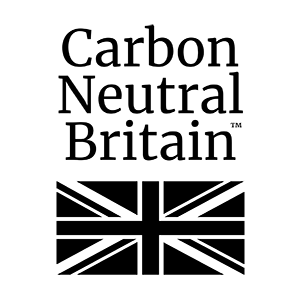Due to recent updates with the RD Client application we have published a new set of instructions to allow you to access EDGE IT RemoteApps from your Mac, Android or Apple device.
A full step by step guide on how to install and configure the application can be found by clicking the following link: Setting up RemoteApps on Android and Apple
We recommend that you follow this guide as soon as possible, testing you are able to connect to the service. This will allow you to quickly and efficiently switch your place of work if required.
If you are using a windows machine, a full step by step guide can be found by clicking the following link: Setting up RemoteApps on Windows, or by reading our previous blog article on ‘AdvantEDGE & Epitaph – Coronavirus Advice and Planning’.
Best regards
Craig